How to Merge Duplicate Bing Places Listings: A Simple Guide
Apr 23
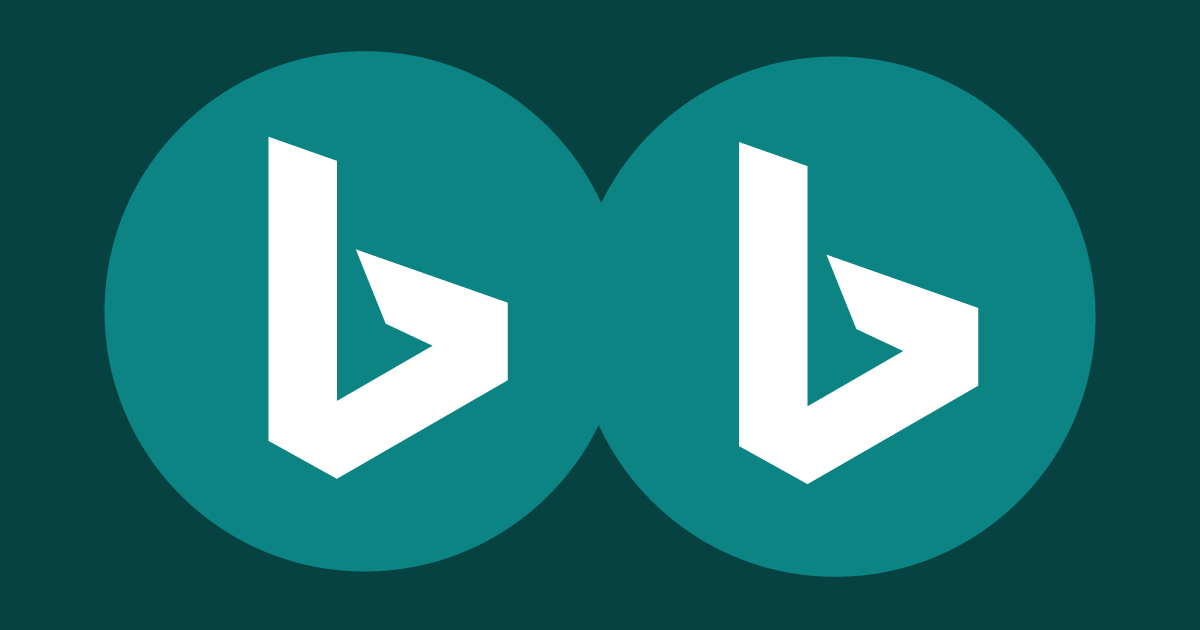
Have you ever searched for your business on Bing and spotted multiple listings? It’s a frustrating problem that can confuse customers and weaken your online reputation. Duplicate listings on Bing Places for Business are more common than you might think, but the good news is that you can fix them. In this article, we’ll walk you through practical steps to merge those duplicates and keep your online presence polished and professional.
Why Duplicate Bing Listings Are a Problem
When your business shows up more than once on Bing, it creates a mess. Customers might not know which listing to trust, your reviews could get scattered, and your search engine ranking might take a hit. A single, accurate listing is essential for making a strong impression and ensuring people can find you easily. Let’s dive into the solutions.
Method 1: Report Duplicates via Bing’s Feedback System
The simplest way to tackle duplicates is by letting Bing know about them directly. Here’s how to do it:
- Head to www.bing.com and search for your business using its name, city, and zip code.
- Spot the duplicate listings and click the “Feedback” link next to each one.
- Follow the prompts to report the issue.
Bing usually takes about 10 days to review your report and either merge or remove the duplicates. This method is straightforward and relies on Bing’s team to sort things out, making it an excellent first step.
Method 2: Mark Duplicates as “Permanently Closed”
If reporting doesn’t do the trick or you’re looking for a faster fix, you can mark the duplicates as “Permanently Closed.” This approach removes them from search results, even if they aren’t officially merged. Here’s what to do:
- Visit Bing.com/maps and search for your business.
- Click on a duplicate listing to open its details.
- Scroll down and select “Suggest an edit.”
- Choose “Permanently Closed” and add a note explaining it’s a duplicate of your main listing.
This can take 2-4 weeks to reflect in search results, but it’s a handy way to tidy up what customers see while you work on a permanent solution.
Method 3: Claim All Listings and Contact Support
For trickier cases or when other methods fall short, you’ll need to roll up your sleeves:
- Log into your Bing Places account at www.bingplaces.com.
- Claim each duplicate listing by verifying them (this might involve an email or postcard).
- After claiming them all, reach out to Bing support through their portal or email to request a merge.
This takes more time and effort since you’ll need to verify each listing and wait for support to step in. But it’s a solid option when duplicates refuse to budge.
Method 3: Wait for Automatic Merging
In some cases, Bing will handle duplicates on its own, if the listings match perfectly. To make this work:
- Double-check that all your listings use the exact same business name, address, and phone number (often called NAP).
- Give it 2-4 weeks to see if Bing’s system merges them automatically.
This is a hands-off option, but it’s not always reliable. If there’s even a tiny difference, like “St.” versus “Street” it might not happen. It’s best for duplicates that are nearly identical.
Tips to Prevent Future Duplicates
Fixing duplicates is great, but stopping them from popping up again is even better. Here are some easy habits to adopt:
- Stay Consistent: Use the same business name, address, and phone number everywhere, Bing, Google My Business, social media, you name it.
- Check In Regularly: Peek at your Bing Places dashboard every few months to catch any new duplicates early.
- Update Quickly: Moved locations or changed your phone number? Update all your listings right away.
A little vigilance goes a long way toward keeping your online profile spotless.
Which Method Should You Choose?
Not sure where to begin? Here’s a quick rundown:
- Start with reporting via feedback if you want an easy, no-fuss option.
- Mark duplicates as closed if you need them out of sight fast.
- Wait for automatic merging if your listings are identical and you’re patient.
- Claim and contact support if you’re dealing with multiple stubborn duplicates.
You can always try one approach and switch to another if it doesn’t work. The key is to take action rather than let those duplicates linger.
Conclusion: Take Control of Your Online Presence
Duplicate listings on Bing Places might feel like a headache, but you’ve got the tools to fix them. Whether you report them, mark them as closed, wait for Bing to step in, or reach out to support, you can streamline your online presence and make sure customers find the right info every time. Keep your details consistent moving forward, and you’ll avoid this hassle in the future.
Why wait? Dive in today and give your business the clean, professional online image it deserves!
Need more help? Our EZlocal Pro team is available to assist and manage the entire process for you.