Why Your Business Might Be Marked "Permanently Closed" on Apple Maps and How to Fix It
Apr 22
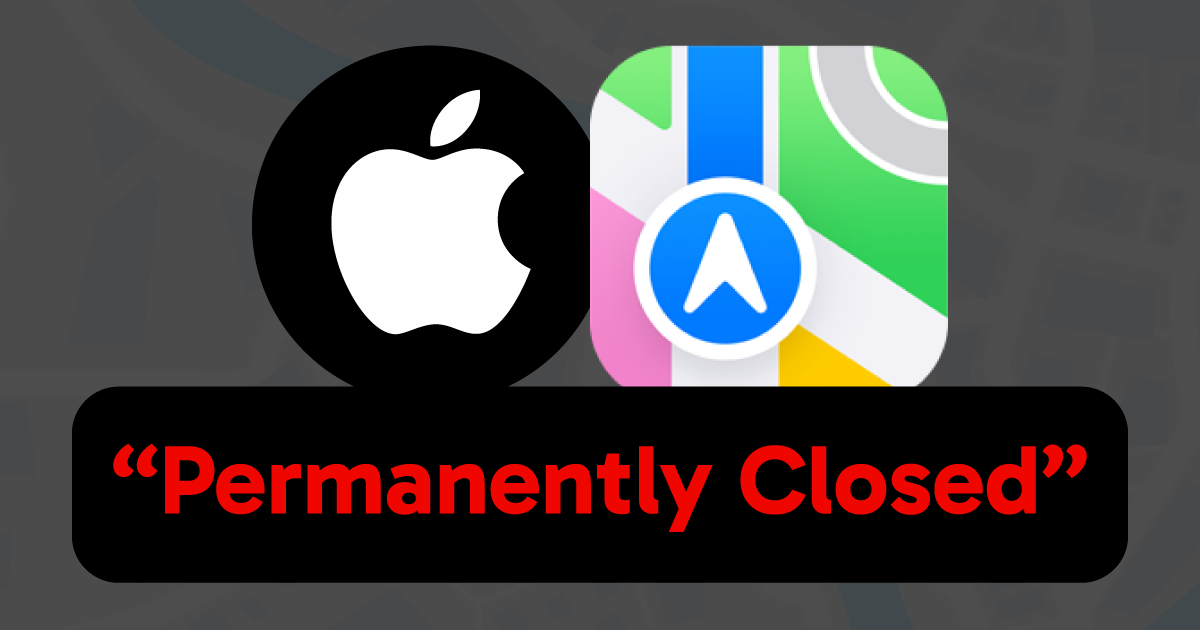
If you've ever searched for your business on Apple Maps only to find it labeled "Permanently Closed" despite being open and thriving, you're not alone. This frustrating issue has affected countless business owners, from restaurant proprietors to retail shopkeepers. With Apple Maps boasting an estimated 500 million monthly users, many of whom rely on it as their default navigation tool on iOS devices, an inaccurate listing can seriously harm your visibility. But why does this happen, and what can you do about it? In this article, we'll dive into the reasons behind this mislabeling, identify the types of businesses most impacted, and provide actionable steps to correct it.
Understanding the Problem
Apple Maps is a powerhouse for local business discovery, especially among iPhone and iPad users. However, its system for determining whether a business is open or closed isn't foolproof. The "Permanently Closed" label can appear even when your doors are wide open, deterring potential customers who assume you're out of business. This isn't just a minor glitch, it’s a critical issue that can erode trust and foot traffic, particularly for businesses that depend on local search.
So, what's going wrong? Apple Maps aggregates data from multiple sources, including your website, social media, and third-party directories like Yelp. When this data is incomplete, inconsistent, or unverified, the system may mistakenly mark your business as closed. Let's break down the most common culprits.
Common Reasons Your Business Is Labeled "Permanently Closed"
Here are the primary reasons businesses get hit with this dreaded label:
- Missing or Incomplete Information
If your business's address, hours, or contact details are absent from your website, social media, or platforms like Yelp, Apple Maps might assume you're no longer operational. For example, if your website doesn't clearly display your hours or your address isn't listed on major directories, Apple's data-scraping algorithms may default to "Permanently Closed."
- Inconsistent Details Across Platforms
Discrepancies in your business information, like differing hours on Yelp versus your website, can confuse Apple's system. When the data doesn't align, Apple may err on the side of caution and mark your business as closed.
- Limitations in Apple Business Connect
Claiming your listing on Apple Business Connect, Apple's tool for managing your Maps listing, is a crucial step. However, even after marking your business as open, the label might persist if external sources contradict your claim. Apple heavily relies on third-party data, and updates can take time to sync.
- Malicious Reports or Spam
In some cases, competitors or pranksters might report your business as closed. While less common, this can trigger a temporary mislabeling. Duplicate or spam listings with unverifiable details can also muddy the waters.
- Unverified Listings on Key Platforms
Apple pulls data from aggregators like Yelp, Foursquare, and TripAdvisor. If your business isn't claimed or verified on these sites, Apple may lack the evidence needed to confirm you're open.
Which Businesses Are Most Affected?
While any business can fall victim to this issue, certain types are more vulnerable due to their reliance on local search and foot traffic:
- Restaurants and Cafes
Diners often use Apple Maps to check hours and availability. A "Permanently Closed" label can drive customers to competitors, costing thousands in lost revenue.
- Retail Stores
Small shops with limited online presence may not prioritize managing their listings, making them prime targets for mislabeling.
- Service Providers
Salons, repair shops, and similar businesses with irregular hours or multiple locations often face data inconsistencies, increasing their risk.
- Small Local Businesses
Family-owned shops or startups with minimal digital footprints are especially susceptible, as they may not actively monitor their online presence.
The common thread? These businesses thrive on accurate, up-to-date information to attract nearby customers. When Apple Maps gets it wrong, the impact is immediate.
How to Fix the "Permanently Closed" Label
The good news is that you can take control and correct this issue. Here’s a step-by-step guide to get your business back on the map, literally:
1. Claim Your Listing on Apple Business Connect
- Head to Apple Business Connect and claim your business. This process, similar to Google My Business, lets you manage your Apple Maps listing.
- Verify your business and update key details: address, hours, phone number, and website. This gives you direct control over your place card.
2. Ensure Consistency Across All Platforms
- Your Website: Display your address, hours, and contact info prominently. Make it easy for Apple’s algorithms to find.
- Social Media: Update your profiles on Facebook, Instagram, and other platforms with matching details.
- Third-Party Directories: Claim your listings on Yelp, Google My Business, and Foursquare, ensuring all information aligns perfectly
3. Report the Issue Directly
- Open the Apple Maps app on your iPhone or iPad, search for your business, scroll down, and tap "Report an Issue."
- Provide detailed feedback, including proof of operation (like screenshots of your website or active listings). Patience is key, updates can take weeks.
4. Audit Your Online Presence
- Use local SEO tools to check for duplicate listings or inconsistencies in your NAP (Name, Address, Phone Number) data across platforms.
- Regular audits prevent future mishaps and keep your information cohesive.
5. Engage Your Customers
- Encourage customers to check in at your location on Apple Maps. This activity can signal to Apple that your business is active.
- Respond to reviews and build a positive online presence, reinforcing your operational status.
Apple Maps "Permanently Closed" Fixing The Issue
Being marked "Permanently Closed" on Apple Maps is more than an annoyance, it’s a threat to your bottom line. Whether it’s due to missing data, inconsistencies, or system quirks, the root cause often lies in how Apple aggregates information. By claiming your listing, syncing your details across platforms, and staying proactive, you can fix the issue and protect your business’s visibility.
For restaurants, retailers, and service providers, an accurate Apple Maps listing isn’t just nice to have, it’s essential. Take these steps today, and ensure your customers can find you when it matters most. Have you faced this issue? Share your experience in the comments, we’d love to hear how you tackled it!
Apple Maps Support References:
Add or update your business information in Maps on Mac
Location listed as Permanently Closed on Apple Maps
Business showing as Permanently Closed on Apple Maps
Business says permanently closed on Apple Maps